The (hopefully good) mistake
Good afternoon everyone,
Earlier today I was doing some developing and committed to the master branch of the project earlier than I had meant to. We have our system set up so that when a commit is made to the master branch, the project is automatically built and deployed to the live server. Unfortunately it was still a little buggy, but instead of just rolling back I wanted to get some of the new features out so I worked on the bugs live (ask any software engineer - this is not a good idea lol!)
But that aside, everything should be stable again and to boot there are some new features I’d like to show you. Some of these aren’t fully fleshed out of course, but you should be used to that by now :P
First, if the last update was “The One with the Trees”, this one could be called “The One with All the Trees (and Rocks and a Vendor…and a Chicken)”. I’ve put a good bit of work into getting more of the entities working as they should. Everything will give you an appropriate item (or two) if you take the time to harves/mine/buy from it.
 That brings me to point number 2. Before the “harvesting” progressbar was just for show, you got the item right away and could jump around while the progressbar kept going. This is no longer the case. If a progress bar is animating, you’re forced to stand still and do the work. It’s not currently obvious, but if you start doing a thing and don’t feel like waiting around, you can press esc and it will cancel the action.
That brings me to point number 2. Before the “harvesting” progressbar was just for show, you got the item right away and could jump around while the progressbar kept going. This is no longer the case. If a progress bar is animating, you’re forced to stand still and do the work. It’s not currently obvious, but if you start doing a thing and don’t feel like waiting around, you can press esc and it will cancel the action.
 Finally, vendors are (mostly) functional. You can go up to the vendor in Mira Mesh and browse his wares (he only sells 4 things at the moment) and if you have enough currants, you are able to buy from him. This means that in order to mine rocks you’ll need to get a pick from the vendor. Right now all he sells is a fancy pick for 1000₡ and normal pick for 500₡. If you don’t feel like trying to grind that all out, try asking some people online if they know any cheat codes to give you free currants :wink:
Finally, vendors are (mostly) functional. You can go up to the vendor in Mira Mesh and browse his wares (he only sells 4 things at the moment) and if you have enough currants, you are able to buy from him. This means that in order to mine rocks you’ll need to get a pick from the vendor. Right now all he sells is a fancy pick for 1000₡ and normal pick for 500₡. If you don’t feel like trying to grind that all out, try asking some people online if they know any cheat codes to give you free currants :wink:
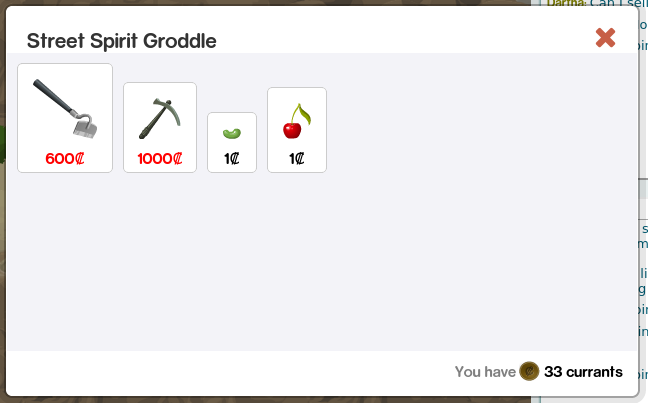
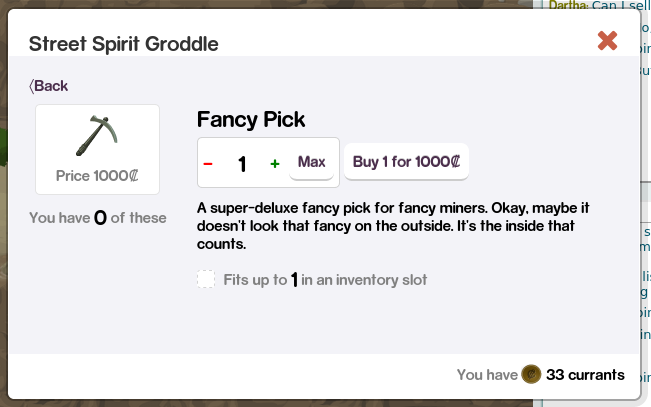 Finally, by clicking on the map icon, which is next to the “Current Location” text at the top of the screen, you will now be able to bring up a map. This map will show you where you are in relation to the streets around you.
Finally, by clicking on the map icon, which is next to the “Current Location” text at the top of the screen, you will now be able to bring up a map. This map will show you where you are in relation to the streets around you.
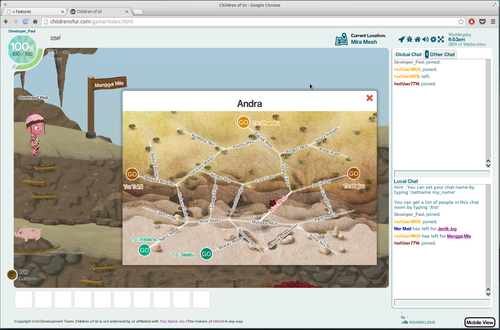 Any comments or suggestions? We would love to hear from you.
Any comments or suggestions? We would love to hear from you.
 That brings me to point number 2. Before the “harvesting” progressbar was just for show, you got the item right away and could jump around while the progressbar kept going. This is no longer the case. If a progress bar is animating, you’re forced to stand still and do the work. It’s not currently obvious, but if you start doing a thing and don’t feel like waiting around, you can press esc and it will cancel the action.
That brings me to point number 2. Before the “harvesting” progressbar was just for show, you got the item right away and could jump around while the progressbar kept going. This is no longer the case. If a progress bar is animating, you’re forced to stand still and do the work. It’s not currently obvious, but if you start doing a thing and don’t feel like waiting around, you can press esc and it will cancel the action.
 Finally, vendors are (mostly) functional. You can go up to the vendor in Mira Mesh and browse his wares (he only sells 4 things at the moment) and if you have enough currants, you are able to buy from him. This means that in order to mine rocks you’ll need to get a pick from the vendor. Right now all he sells is a fancy pick for 1000₡ and normal pick for 500₡. If you don’t feel like trying to grind that all out, try asking some people online if they know any cheat codes to give you free currants :wink:
Finally, vendors are (mostly) functional. You can go up to the vendor in Mira Mesh and browse his wares (he only sells 4 things at the moment) and if you have enough currants, you are able to buy from him. This means that in order to mine rocks you’ll need to get a pick from the vendor. Right now all he sells is a fancy pick for 1000₡ and normal pick for 500₡. If you don’t feel like trying to grind that all out, try asking some people online if they know any cheat codes to give you free currants :wink:
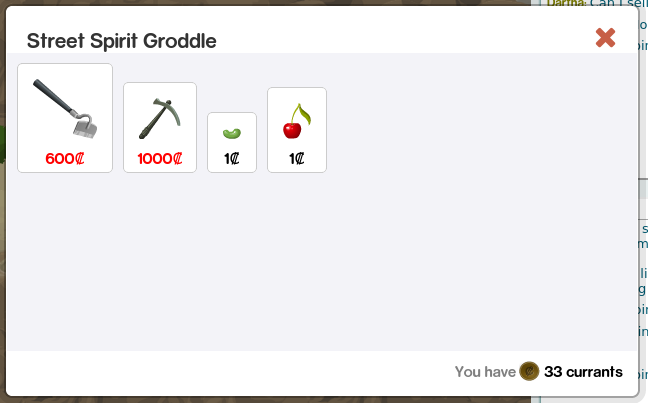
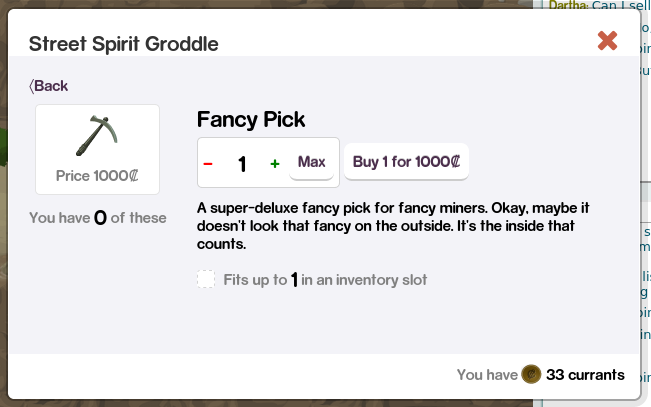 Finally, by clicking on the map icon, which is next to the “Current Location” text at the top of the screen, you will now be able to bring up a map. This map will show you where you are in relation to the streets around you.
Finally, by clicking on the map icon, which is next to the “Current Location” text at the top of the screen, you will now be able to bring up a map. This map will show you where you are in relation to the streets around you.
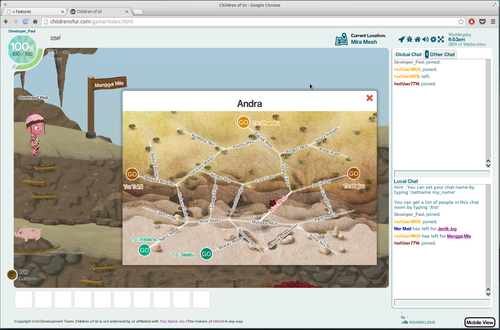 Any comments or suggestions? We would love to hear from you.
Any comments or suggestions? We would love to hear from you.